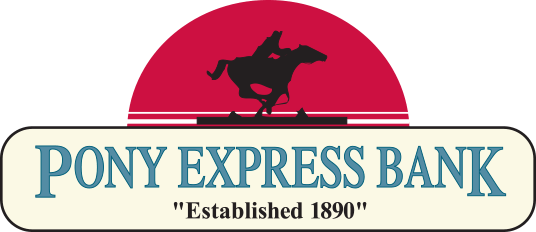Sorry, content not available.
Close

Welcome to Online Banking!
Manage a number of banking activities anytime, anywhere with internet access:
- Access electronic statements
- View account balances and history
- Transfer funds between accounts
- View checks written
- Make loan payments
- And more!